Frequently asked questions
Notice
Please note that we are currently experiencing delays in the delivery of online orders in-store. Rest assured, your package is on its way and you will receive an email as soon as it’s ready to be picked up in-store.
- What is SAQ Inspire?
SAQ Inspire: An overview
SAQ Inspire offers a personalized experience that evolves along with your preferences and enhances your discoveries. With SAQ Inspire, inspiration and guidance are always at your disposal. You can enjoy access to content that matches your tastes, as well as earn points that can be exchanged for discounts and other perks.
What are the advantages of signing up?
Because every customer is unique, the SAQ is offering a new experience that matches your tastes like never before.
- Once your profile has been created on SAQ.COM by choosing "Sign up for SAQ Inspire" option, you’ll receive content related to your tastes and your interests: tips, recipe ideas, new arrivals, contests, limited-time promotions, personalized offers and more.
- Along with receiving promotions, you’ll earn points on all products purchased in an SAQ store or on SAQ.COM and SAQ mobile application. You can also redeem points when you want to reduce your bill.
- You can consult your points balance, your exclusive offers, your purchase history, and much more in the My account section in SAQ.COM and in the SAQ mobile application.
- If you want, you can let one of our employees take a quick look at your summarized profile when you’re in store so you can receive even more highly personalized service.
- You can take advantage of a wide range of benefits over time, all focused on enjoyment and discovery.
Is it free?Yes! Signing up for SAQ Inspire doesn’t cost a cent.
- Signing up
How can I register for SAQ Inspire?
Fill out the registration form on SAQ.COM and choose to register for SAQ Inspire. You’ll then receive a temporary code. Print out the code or email it to yourself and present it in an SAQ store. You can then obtain one or two Inspire cards—whatever suits your needs. You can also keep your virtual card and use it.
Note: If you already have an SAQ.COM account, you must use the same email address to register for SAQ Inspire.
If you don’t have an email address, you can register by contacting our Customer relations centre at 1 866 873 2020.
Is there an age requirement to register for SAQ Inspire?
You must be 18 or older to register.
Why does an SAQ.COM account automatically get created for me when I register for SAQ Inspire online?
Simple: to allow you to shop at SAQ.COM and earn points. That way you won't have to go through an extra step when you make your first online order.
An SAQ.COM account also allows you to consult the status of your orders, the history of your SAQ.COM purchases, create a list of favourite products all the while taking advantage of SAQ Inspire benefits: view your points balance, your purchase history and your newsletter preferences.
I already have an SAQ.COM account. What happens if I register for SAQ Inspire?
When you register for SAQ Inspire, all you have to do is enter the same email address you use for your SAQ.COM account. On the My account page of the SAQ.COM website, indicate your SAQ Inspire card number and thus your two accounts will be linked.
However, if you register for SAQ Inspire with a different email address, a second SAQ.COM account will be created. Which means it won't be possible to earn points on your online orders through your existing SAQ.COM account.
We recommend using the same email address for SAQ.COM and SAQ Inspire. This will optimize your experience and give you more advantages.
Why do I need to provide my email address?
Your email address will be your username to log in to SAQ Inspire and SAQ.COM. This is also the address where you’ll receive SAQ emails for promotions, personalized offers, tips and event invitations—all based on your tastes and interests. You can unsubscribe from our communications at any time by changing the preferences on the My SAQ Inspire communications page in your SAQ.COM account or by clicking “Unsubscribe” at the bottom of one of our emails.
If you register without an email address, you will not have access to your SAQ.COM account and SAQ Inspire pages and you will not receive emails which may contain promotional offers from the SAQ.
Can I have more than one Inspire card under my account?
Yes! You can have up to two cards under the same account. You can choose to do so when you pick up your card in store—but you can't add a second card after you pick the first one up.
Note: Only the account holder can access the SAQ Inspire account, receive our emails and manage the account. You can’t add a second email address to your account.
The holder of the second Inspire card must be 18 or older, act as an individual and meet the other registration and participation conditions. When two (2) cards are associated with an account, points are earned into the account by the two (2) cardholders, but can be redeemed entirely or partially by the main card holder only. The SAQ reserves the right to require photo ID from the person asking to redeem points. The SAQ also reserves the right to refuse ta request to redeem points (sale, fraud, legal).
Where can I pick up my Inspire card?
If you have sign up online, present your temporary code in any SAQ or SAQ Classique, Sélection, Express or Dépôt store to obtain one or two Inspire cards, depending on your needs.
Important:
Your temporary code will only be accepted if it’s printed or displayed on your mobile device. You must present one of the following two items:- The email with your temporary code
or
- Your temporary code, displayed in My account section in SAQ.COM.Can I register for SAQ Inspire more than once by using different email addresses, so I can get more bonus points?
No. The creation of multiple accounts associated to the same client is strictly forbidden. Thus, in any time, you don’t have the right to have more than one active account associated with your person.
Can I use the same email address for two SAQ Inspire accounts?
No. You can only create one SAQ Inspire account per email address.
Can I register for SAQ Inspire without an email address?
Yes. If you don’t have an email address, you can register while contacting our Customer relations centre at 1 866 873 2020.
However, if you don't have one, we invite you to create one free of charge through a complimentary email service to have the chance to experience the new experience that matches your tastes like never before.
How can I be sure my personal information will remain confidential?
The SAQ processes your information very carefully and makes sure to respect all confidentiality regulations. Please read our confidentiality policy for more details.
What is a temporary code?
It's a 20-digit code that’s created automatically when you register online. You’ll need this code to pick up your Inspire card(s) in store.
I lost my temporary code. Can I reprint it?
Absolutely. Just log in and access the My account page in SAQ.COM. Your temporary code will be displayed there and you will find, to the right of this code, a link allowing you to generate the printing of this code. You can reprint it as many times as you want, as long as you haven’t picked up your card(s) in store.
I registered online. Will I receive my Inspire card in the mail?
We don't send any cards by mail. If you registered online, you have to go to a store and present your temporary code at the register to pick up your Inspire card(s). Log in to My account section in SAQ.COM to print or email the temporary code issued to you when you signed up.
I have a liquor permit. Can I register for SAQ Inspire?
No. Only individuals can register for SAQ Inspire.
A person acting as a permit holder, an authorized distributor, an agent license holder, a ship supplier, a member or agent of a foreign representation or an international governmental organization, a member of the clergy, or a person acting in any capacity or status other than as an individual, cannot register or participate.
The same applies to companies, joint ventures, partners, groups, associations and other legal entities.
I am not a Quebec resident. Can I still register?
Yes, you can! The SAQ Inspire experience is accessible to many. As long as you’re 18 or older and acting as an individual, regardless of your province or country of residence, you can enjoy all the benefits of SAQ Inspire.
All you have to do is register in store or on SAQ.com. You can then start earning points on your in-store or online orders.
I am Aboriginal. Can I still register?
Yes, you can register.
To earn points you must pass your purchases at the cash register, present your valid Inspire card before the end of the transaction and pay taxes. You will earn your points immediately. Later, you can claim your taxes by yourself. If you prefer a bill that excludes taxes, you will not be allowed to earn bonus points, only base points.
It’s up to you to choose your method of payment.
- Earning SAQ Inspire points
What’s the difference between base points and bonus points?
You accumulate base points for each dollar of the net value spent on all your eligible purchases.
You can accumulate bonus points along with base points by taking advantage of promotional offers. The number of bonus points awarded varies according to the promotions and the purchases made.
The “net value” means the total value of eligible purchases after rebates, minus shipping and deposit fees and before specific taxes and any other applicable taxes and charges (GST, QST, etc.).
How many base points can I earn for my purchases?
You earn five points for each dollar of the net value for all eligible purchases made in any SAQ Classique, Sélection or Express store, as well as at SAQ.COM and SAQ mobile application. In the SAQ Dépôt stores, the base points are issued according to the number of eligible products purchased at the rate of 500 points for the first 23 eligible products purchased and 500 additional points for every purchase of 12 additional eligible products.
The “net value” means the total value of eligible purchases after rebates, minus shipping and deposit fees on beer bottles and cans and before specific taxes and any other applicable taxes and charges (GST, QST, etc.).
How are base points calculated?
You receive five points for each dollar of the net value spent, except in SAQ Dépôt stores.
The points are awarded according to the net value of eligible purchases and rounded to a whole number:
- If the value is 0.5 or higher, the decimal is rounded up.
- If the value is 0.49 or lower, the decimal is rounded down.For example, if you buy a product with a value of $12:
Value of product $12 Total taxes $1.56 Specific tax $1.05 Net value (eligible amount) $9.39 Base points ($9.39 x 5 =) 46.95 points Points awarded to the account 47 points The “net value” means the total value of eligible purchases after rebates, minus shipping and deposit fees on beer bottles and cans and before specific taxes and any other applicable taxes and charges (GST, QST, etc.).
What is the specific tax?
When you buy alcoholic products in Quebec, you have to pay a specific tax in addition to GST and QST. This tax is determined by government authorities based on the nature or category of the products.
At the SAQ, taxes are included in all displayed prices. The SAQ Inspire experience doesn’t allow you to earn points on the tax—the standard GST and QST and the specific tax on alcoholic products—for your purchases. The amount eligible for earning points is shown on your receipt.
To calculate base points, a fixed rate equal to the specific tax is deducted from the price of all products and services purchased in store, on SAQ.COM and SAQ mobile application. The rate may vary.
The “net value” means the total value of eligible purchases after rebates, minus shipping and deposit fees on beer bottles and cans and before specific taxes and any other applicable taxes and charges (GST, QST, etc.).
What is the specific tax rate?
The current rate is $1.05 per product or service purchased in store, on SAQ.COM and in SAQ mobile application. This rate may vary.
How are base points calculated in the SAQ Dépôt stores?
In the SAQ Dépôt stores, the base points are issued according to the number of eligible products purchased at the rate of 500 points for the first 23 eligible products purchased and 500 additional points for every purchase of 12 additional eligible products.
This a summary of the offer:
- Between 1 and 23 products: 500 points
- Between 24 and 35 products: 1,000 points
- Between 36 and 47 products: 1,500 points
- Between 48 and 59 products: 2,000 points
- And so on…
So, if you purchased 14 products, you will earn 500 points for your transaction.
What do I have to do to earn points?
You must purchase products or services in stores or online for personal use. Use of the Inspire card for business purposes is prohibited.
For example, if you make a purchase in store, simply present your valid Inspire card before the end of each transaction to earn points immediately. Points for purchases made at SAQ.COM and in SAQ mobile application are awarded after a short interval.
Just be sure to follow the procedures, since points cannot be awarded retroactively.
At all times, it is strictly forbidden to present your Inspire card during a transaction that is not yours. Even if the person offers it to you nicely.
Can I earn points online?
Yes, you can. To earn points at SAQ.COM and in the SAQ mobile app, you have to log in using the same authentication email address as your SAQ Inspire account.
Can I earn points on every single thing I purchase at the SAQ?
Almost! You can’t earn points on:
• Gift cards
• Cards for sponsored events
• Ateliers SAQ by ITHQ
• Cellar rentals
• Any product or service for which a personalized receipt is issued (except for SAQ Inspire Signature events)
• Any product or service designated as excluded by the SAQ (for example, during a promotion)
• Any product that is or may be excluded due to current legislation
• Any product from the Vin en vrac banner
• Any product for business purposes.
Also, no points will be awarded on shipping costs, donations for fundraising campaigns, deposits on beer bottles and cans or cash withdrawals with a purchase.
In the case of SAQ Inspire Signature wine travels, you only accumulate points on all or portion paid with the following payment methods: cash, debit and credit. You can’t earn points on all or portion paid by another payment method, as points from other reward programs.
Can I earn points in any SAQ store?
You can earn points in any SAQ or SAQ Classique, Sélection, Express and Dépôt store. You can also earn them at SAQ.COM and in SAQ mobile application.
You cannot earn points in SAQ agency stores, SAQ Restauration or Vin en vrac stores.
Can I share my account to earn more points more quickly?
When you pick up your card at the store, you can add a second person to your account. You can therefore allow one other person (who’s 18 or older, acts as an individual and meets the other conditions for registration and participation) to use the second card to earn points through your account. You cannot add a second card after picking up your card in store.
Can I transfer my unused points to a friend?
No. Points are not transferable, even as a gift or in the event of death, separation or divorce.
If we offer it to me, can I present my Inspire card in the transaction of another person?
At all times, it is strictly forbidden to present your Inspire card during a transaction that is not yours. Even if the person offers it to you nicely.
Furthermore, that wouldn’t be beneficial for you. You would negatively influence your personalized experience with purchases that don’t necessarily correspond to your profile.
As an Aboriginal, how can I earn points?
To earn points you must pass your purchases at the cash register, present your valid Inspire card before the end of the transaction and pay taxes. You will earn your base and bonus points immediately. Later, you can claim your taxes by yourself.
If you prefer a bill that excludes taxes, you will not be allowed to earn bonus points on your purchase. Only base points will be earned and added to your account in the days following the transaction.
It is up to you to choose your method of payment.
Where can I see my points balance?
Online:
You’ll find your points balance when you login to your SAQ.COM account and in your SAQ mobile app. You’ll also find your balance in the top bar menu or My account page in SAQ.COM website, as well as in the emails we send you.
In store:
You can ask an employee to access your summarised profile so you can find out your balance from the in-store terminal.
Your balance is also clearly indicated on your receipt every time you use your Inspire card for a transaction.
Can I see all my Inspire transactions?
Yes! In the Points statement page of your SAQ.COM account you will find all your Inspire transactions for which you used your Inspire card.
I bought a product on SAQ.COM. Why hasn't my points balance changed?
If you make an order on SAQ.COM or in the mobile application, your points will be awarded the evening after the receipt of payment by credit card—that is, when your order has been prepared and is ready to be shipped, usually in 24 to 48 hours.
If I attend a SAQ Inspire Signature event, when will I receive my points?
For SAQ Inspire Signature events, such as gourmet evenings and wine travels, your points will be awarded within 7 business days after the event is held.
Oops—I forgot my card. Can I still earn my points?
If you don’t show your card before the end of the transaction in the store, you can’t earn points—even if you remember right after. However, the cashier will ask for your card before finishing the transaction.
The same principle applies online on SAQ.COM and in the SAQ mobile app: to earn points, you have to log in to your account linked to the SAQ Inspire account before the end of the transaction.
- Redeeming your SAQ Inspire points
Where can I redeem my points?
You can redeem your points in any SAQ store (including SAQ Dépôt stores), as well as on SAQ.COM and the mobile application.
SAQ agency stores, SAQ Restauration and Vin en vrac stores, as well as services and products related to private orders, are excluded from the SAQ Inspire experience. You can’t earn or redeem points through them.
How can I redeem my points?
You can use your points to reduce your bill, or pay it outright, or pay for eligible products and services, in any SAQ store (including SAQ Dépôt stores), as well as on SAQ.COM and the mobile application, except for SAQ agency stores, SAQ Restauration and Vin en vrac stores.
To pay with your points in-store:
Show your card (or the card saved to your SAQ mobile app) before the end of the transaction, as per SAQ instructions.To pay with your points on SAQ.COM or the mobile application:
If you signed up for SAQ Inspire and have completed your registration online, the option to pay your order in part or in full with your points will be available at the payment stage. You’ll then be able to choose to redeem all your SAQ Inspire points to pay for your order.Important:
If you signed up to SAQ Inspire in-store, you must have completed your registration by filling out the registration form on SAQ.COM or on in the SAQ mobile app to redeem your points. Also, you must have a minimum of 1,000 points in your account.
You have to redeem the entire balance of your points up to the total amount owing.
Note concerning payment with points in-store: In order to insure that the use of points for the payment of goods and services is made by the member himself, the SAQ reserves the right to require photo ID from the person asking to redeem points, in addition to require the person to have their SAQ Inspire card on hand (and not the virtual card in the SAQ app, or any other printed or electronic reproduction of the card).
When two (2) cards are associated with an account, points are earned into the account by the two (2) cardholders and can be redeemed entirely or partially both cardholders. The SAQ reserves the right to require photo ID from the person asking to redeem points. The SAQ also reserves the right to refuse the request to redeem points.
The points have no cash value; they can only be exchanged for SAQ products or services. So you can’t exchange a number of points greater than the amount of your transaction. For example, you can use a maximum of 10,000 points for a purchase of $10.00. But you can’t exchange 15,000 points to receive $5.00 in cash.
How can I redeem my points on SAQ.COM and the mobile application?
The option of paying with points is available at the payment stage. The option will be displayed if you have a minimum of 1,000 points in your account and you have completed your SAQ Inspire registration on SAQ.com or the SAQ mobile application. You will be able to pay for your order in part with your points, but it’s impossible to use only part of your points.
To redeem your points on SAQ.COM or the mobile application, you must:
- be logged in to your account;
- add eligible products to your shopping cart;
- click on Proceed to checkout;
- choose your type of delivery;
- The option of paying with points will be displayed if you’re eligible for paying with points.
When will my points be deducted?
- In-store, your points will be deducted immediately since the products are in your possession.
- Online, points will be deducted when you confirm your order.
What is the redemption value of points?
As soon as you reach 1,000 points, you can redeem them. Thus:
- 1,000 points = $1
- 2,000 points = $2
- 5,000 points = $5
- 10,000 points = $10
Be advised that you must redeem all your balance, unless its value is superior to the amount of the purchase. For example, if you have 1,900 points, you must redeem them entirely to reduce your bill by $1.90
How can I calculate the value of my points?
Divide your points balance by 1,000, then keep the first two decimals to evaluate its redemption value. The remaining number, the third decimal, won’t be taken into account for use and will remain in the account balance for further use.
For example, if your balance is 4,527 points, the exchange value is $4.52, applicable for a purchase, and the account balance after use will be 7 points.
When can I start using my points?
To be able to use your points as a method of payment during a transaction, you must have a minimum balance of 1,000 points and have completed your registration by filling out the registration form at SAQ.com on in the SAQ mobile app.
What can I buy with my points?
You can buy any product available in-store or online (SAQ.COM and mobile application), except for gift cards and products of the Bordeaux Primeurs sales events. However, if you pay for a purchase with a gift card, you earn points.
Can I use the points earned during a purchase for this same purchase?
No. Points earned are added to your account once the transaction is finalized. You can then therefore use them only for a future purchase.
Can I use points from two Inspire cards linked to two different accounts to pay my bill?
That’s not allowed. You can use your points only once per transaction, from only one SAQ Inspire account.
What happens if my points balance is superior to the total amount of my purchase?
Only the value of the points corresponding to the amount of the purchase will be deducted from your points balance.
For example, if your balance is 15,350 points and your bill is $10, 10,000 points (a value of $10) will be deducted from your balance. You will then have a remaining balance of 5, 350 points in your account.
Can I redeem only a part of my points balance?
When you use your points, you cannot split your balance. The only case in which you don’t have to redeem all your balance is when the amount of the purchase if inferior to your points balance.
For example, your bill is $10 and your balance is 4,000 points. If you decide to use your points to pay, you cannot redeem only 2,000 points to lower your bill by $2 and keep the remaining 2,000 points for later. You must absolutely use all your points and reduce your bill by $4.
I received bonus points, but I haven’t seen any promotions. Is that possible?
Absolutely! You don’t have to present a coupon or activate promotional offers to receive bonus points. It happens automatically. The SAQ awards points to your account as soon as you buy a product on promotion for which you’re eligible.
Consult the page My Inspire offers of your SAQ.com account, or the My offers section in the mobile app to learn about ongoing promotions. It will help you maximize your points while buying products that interest you.
Do points have an expiry date?
No. As long as your account is active, you won’t lose the points you’ve earned, even if they’ve been in your account for a very long time.
However, you need to make sure your account remains active, or it may be deactivated. If your account is inactive for two years, your account will be closed and your points will be cancelled.
- My points: Returning and exchanging products and services
What happens to the points I earned if I return a product?
For any exchange, you must go to a store with a sales receipt.
if I exchange a product for another product of superior value:
The number of points corresponding to the value of the difference will be added to your balance. For example, if you exchange a product worth $10 for another worth $15, you will earn points on the additional $5 paid, which is to say 25 points.
If the new product is associated with a promotion, you will also earn the applicable bonus points.
If I exchange a product for another produt of inferior value?
The SAQ will deduct from your balance the number of points (base points and bonus points) corresponding to the difference between the two products.
If the exchange is made in a SAQ Dépôt store?
In the case of a refund, the SAQ will deduct from your balance the number of points allocated during the transaction.
In the case of an exchange, the points will not be deducted.
For more details on returns and exchanges for eligible products and services, see the SAQ Refund Policy and the refund policies of authorized partners, if applicable.
Find out more about refunds in-store
Find out more about returning products purchased online
What happens to the points I’ve earned/redeemed if I get a refund for a product?
Upon presentation of a sales receipt, the SAQ refunds any product purchased in an SAQ store in the last 90 days, under certain conditions.
When a refund takes place, the SAQ will reimburse the client according to the payment method used, in the case of a payment made with a credit card, in cash or with a debit card. Points earned and/or redeemed during a purchase subject to a refund will be adjusted in the client’s account.
- If the value of points used is inferior to $10, you will get an equivalent refund in cash, even in the case of an online purchase returned in-store.
Find out more about terms and conditions for refunds.
- About my SAQ Inspire account
How can I access my SAQ Inspire account?
Log in directly in SAQ.COM or in the SAQ mobile application.
From the My Account menu of the SAQ.COM header, you will have access to the SAQ Inspire pages. If you have two cards associated with your account, note that only the account holder is authorized to make orders on SAQ.COM or on the SAQ mobile app, with his or her SAQ.COM account that is linked to the SAQ Inspire account.
Note: If you register without an email address, you will not have access to your SAQ Inspire account.Where can I see my offers?
You can see all your offers at any time in the page My Inspire offers in your SAQ.COM account or in the My Inspire offers in the mobile application. You’ll also receive some in your personalized SAQ Inspire newsletter.
Note: If you register without an email address, you will not have access to your personal offers and will not receive emails which may contain promotional offers from the SAQ.
Can in-store employees access my account balance and other information in my account?Yes, if you allow them to. Only you can grant access to your account overview by showing your card. The employee can then give you information regarding your points balance as well as your transactions history to help you find a product.
Can my SAQ Inspire account be deactivated or closed?Yes, in certain cases. If your account is inactive for two years (i.e., no points have been earned or used), it will be closed, with no way of recovering the points. To make sure this doesn’t happen, keep your account active. Don’t worry, though: we’ll send you email reminders before we shut down your account for good.
If we have good reason to believe that fraudulent activity is happening with your account, we may deactivate the account and the cards associated with it. We’ll contact you to inform you if this happens.
If your account or your cards are deactivated, contact our Customer relations centre at 1 866 873 2020. One of our agents will explain the reasons why your account has been deactivated or closed.
How can I change the email address to which I receive SAQ Inspire newsletters?Your communication email is the one you indicated when registering for SAQ Inspire in store or online; you can change the email address of your account at any time from the My personal information page in SAQ.COM or in the SAQ mobile application. It is at this email address that we send you promotions and personalized offers.
I don’t want to receive promotions or the newsletter anymore. How can I unsubscribe?Log in to your SAQ.COM account, go to My SAQ Inspire communications page and change your email address in the SAQ Inspire electronic communications section, or click on the unsubscribe link at the bottom of our emails. You can also unsubscribe by contacting our Customer relations centre at 1 866 873 2020.
Can I link my account with my spouse’s account?
It isn’t possible to link accounts. However, if you added a second card when you opened your account, you can give it to your spouse so you can earn and redeem points under a single account.
I’ve decided I want a second card after all. Is it possible?
You can only add a second card to your account when you pick up your card in an store. You can’t add one later.
Can I opt out of SAQ Inspire?SAQ Inspire is free and voluntary; you can opt out at any time by contacting our Customer relations centre here or by calling 1 866 873 2020. Our Customer relations centre will close your account upon request.
Your access will be revoked and your cards will be instantly deactivated. The points in your account will be cancelled without further formality or compensation. You’ll stop receiving the personalized SAQ Inspire newsletter and all other tips and personalized offers.
If you decide to join the SAQ Inspire personalized experience again after opting out, it won’t be possible to reactivate your old account. You’ll have to register again. In such cases, points earned in previous accounts cannot be carried over.
In the event of the death of the account holder, the account will be closed and the points earned in the account will be cancelled.
The closing of an SAQ Inspire account does not result in the automatic closing of the SAQ.COM account.
I registered, but I can’t open a session in SAQ.COM website. Why?If you have never created an online account in SAQ.COM or in the SAQ mobile application: you must first complete the online registration form. Make sure to create your account with the same email address as your SAQ Inspire account and enter one of your Inspire card numbers to link all your accounts and thus finalize your registration for the SAQ Inspire program.
If you do not remember having already created an online account: simply click on the Forgot password link. If you already have an SAQ account, you will receive an email with a link allowing you to determine your new password.
If you already have an online account and are having trouble logging in, please contact the Customer relations centre.
- My points statement
What is a points statement?
It’s a detailed list of points earned and redeemed in your SAQ Inspire account. All transactions made using your SAQ Inspire card that result in point accumulation following a purchase (or during a final payment in the case of SAQ.COM orders or during in-store product delivery in the case of Courrier Vinicole orders), manual point adjustment (e.g. following a contest), and point deduction when points are adjusted or redeemed, will appear on your point statement.
Where can I see my points statement?In the Points statement page of your account, where you’ll see all detailed transactions of past purchases on SAQ.COM, in the mobile app and in stores (only if you presented your card at the cash during payment). Your statement will give you access to all other transactions to your account, such as: points accumulated for an event you attended, redeemed points and point adjustments.
What length of time is covered by my point statement?
Your points statement lists all points earned and redeemed in your SAQ Inspire account during the last 12 months. Please allow a delay of 24–48 hours before transactions appear on your points statement.
What should I do if I notice a mistake on my points statement?
If you notice a mistake on your points statement, contact SAQ Customer relations centre.
- My purchasing profile
What is my purchasing profile?
Your purchasing profile allows you to see at a glance the summary of your profile, such as your 5 favourite products, your wine and spirit preferences, the average price per type of product, your taste tags of choice (wine and spirits) and your points balance. This summary can be displayed for the current month, 3 months and 12 months.
Where can I see my purchasing profile?Log into the SAQ application or on the in-store terminals, in order to be able to consult your purchasing profile from the home screen. If you wish, you can share your profile with in-store staff in order to receive even more personalized and useful advice, because they’ll be based and your tastes and preferences.
Nothing appears in my purchasing profile, why?
For a product to appear in your purchasing profile, it must have been purchased in the 12 previous months in an SAQ store, SAQ.COM or SAQ mobile application, and you must have used your SAQ Inspire card during that transaction.
- My purchase history
What is my purchase history?
Your purchase history lets you see all the products you’ve purchased using your SAQ Inspire card in the last 12 months, including purchases from an SAQ store, purchases on SAQ.COM or in SAQ mobile application. You have to use your SAQ Inspire card for purchases to appear in your purchase history.
Where can I see my purchase history?
You must have complete your registration in SAQ.COM or in the SAQ mobile application to be able to see your purchase history.
Log in to your SAQ.COM account or in the SAQ mobile application in order to be able to consult the My purchase history page in the My account section. If you wish, you can also give access to your purchase history to an employee in a store, so that he or she can help you find a product, or even consult it from the in-store terminals.
How long do products appear in my history?
You can see all the purchases you’ve made with your SAQ Inspire card over the past 12 months, whether in store, on SAQ.COM or on the SAQ mobile application.
I bought a product but it isn’t in my purchase history. Why?In order for a product to appear in your purchase history, you must have purchased it in the last 12 months from an SAQ store, on SAQ.COM or in SAQ mobile app, and you must have used your SAQ Inspire card during the transaction. Some products may not appear in your transaction history if, for example, the product code has changed or the product is no longer available.
- My SAQ Inspire card
Can I have a digital version of my Inspire card?
Yes, you can add a virtual card to the mobile application. Open the SAQ mobile application from your device and you will then be able to scan or manually enter your SAQ Inspire card number.
Is the Inspire card a credit card?
No, it isn’t a credit card. The Inspire card allows you to earn points on your in-store purchases and to redeem the points to reduce your bill.
Can the SAQ deactivate my card?
Yes, the SAQ can deactivate your card if there’s good reason to think fraudulent activities are taking place in connection with your account, or if your account has been inactive for two years.
If your card has been deactivated, contact our Customer relations centre at 1 866 873 2020. One of our agents will explain the steps to reactivate your card.Can you replace my card if it’s lost, broken or stolen?
Absolutely! There are two options to solve any of these issues:
1) Visit any store to obtain a new Inspire card that hasn’t been activated. Then call our Customer relations centre at 1 866 873 2020. It will take only a few minutes for us to deactivate your lost, stolen or defective card and to activate your new Inspire card.
2) Contact our Customer relations centre at 1 866 873 2020 to deactivate your lost, stolen or defective card. Then visit any store to obtain a new Inspire card that hasn’t been activated. Call our Customer relations centre to activate your new card.
The number of your new card will be added to your account. If you have two cards, the second will remain active. And don’t worry: you’ll keep all the points that you’ve already earned.
- SAQ Inspire offers and promotions
What is a personalized offer?
It’s a personalized promotional offer intended exclusively for SAQ Inspire members, based on their purchase history, the characteristics of the products, the seasonality and the availability of the products in their preferred store.
This offer is sent via email to SAQ Inspire members who have agreed to receive electronic communications from the SAQ. You can also see your personalized offers and all SAQ Inspire promotions (i.e. involving points) in the My Inspire offers of your SAQ.COM account or via the My offers section in the SAQ mobile application.
A personalized offer functions in the following manner:- The offer appears automatically on your Inspire card.
- You can take advantage of the offer more than once during the promotional period, which lasts 7 days following the date the communication was sent.
- The offer can be combined with other promotions.
- Only the customers targeted can take advantage of the promotion.
How can I receive personalized promotions and event invitations by email?First you need to register for SAQ Inspire and complete your registration through SAQ.COM or the SAQ mobile app, then agree to accept our emails by consenting to be contacted electronically, at the email address of your choice.
Note: If you register without an email address, you will not receive emails which may contain personalized offers from the SAQ. However, you can add one at any time. This will allow you to live fully the new experience and receive personalized offers and event invitations by email.
I received an offer. Can I transfer it to a friend?No, it’s a personalized offer that’s just for you!
A friend of mine received an offer that I didn’t. Why?Some promotions are customized based on your tastes and interests, so it may be that the offer your friend received didn’t match your profile.
How are my personalized promotions activated?
Personalized promotions are automatically activated on your card for a period of 7 days. You don’t have to do anything to receive personalized offers.
How can I know if I have an active personalized promotion in my account?
All personalized promotions are sent to you in your newsletter, appear in your SAQ Inspire offers page of SAQ.COM account or in the My offers section of the SAQ mobile app.
I forgot that I had received a personalized offer in my newsletter. Why didn’t the employee remind me when I was at the cash?
Cashiers cannot automatically see your active promotions. If you’d like, you can give the cashier access to your personal account so they can tell you about your active promotions. As they are personalized offers, there may be several on at the same time.
Can my personalized offers be combined with other promotions?
Absolutely! And you can take advantage of the offer more than once during the 7-day promotional period.
If I register for SAQ Inspire, can I still take advantage of sales?
Yes! Promotions with cash savings will still exist. Signing up for SAQ Inspire means you’ll receive a wider variety of promotions, since you can also earn bonus points on top of enjoying discounts. It’s doubly rewarding.
I received bonus points, but I hadn’t heard about the promotion. Is this possible?
Absolutely! It happens automatically. The SAQ awards points to your account as soon as you buy a product subject to a promotion for which you’re eligible if you show your SAQ Inspire card. You don’t have to present a coupon or activate promotional offers to receive bonus points.
I heard there was a promotion for SAQ Inspire members. Can I take advantage of this offer even if I haven’t signed up for SAQ Inspire?
No, it isn’t transferable. However, there are usually promotions available to all customers, whether or not they’re SAQ Inspire members. We have something for everyone, and to suit every taste!
I want to buy a product on promotion to obtain bonus points, but it’s sold out. Can I have a voucher?No. All offers are valid until supplies run out. We don’t give out vouchers.
- Terms and conditions of the SAQ Inspire program
You can consult the Complete conditions of the SAQ Inspire program (PDF).
SAQ.COM Website
- What devices and web browsers can I use to browse SAQ.COM?
The SAQ.COM site has been designed to offer navigation adapted to the most common types of devices (mobile, tablet, laptop and desktop computer) and to the browsers most used by Internet users.
The site has been tested on several types of devices and several different web browsers with updated versions since 2020. If your browser version is older than 2020, you may have difficulty performing certain tasks in the site. We recommend that you use a different browser or device.
Check out the Accessibility page to view the list of browsers and devices supported by SAQ.COM.
- Why is the SAQ.COM site asking me to access my location?
On your first visit, the geolocation function of the SAQ.COM site will check whether it has obtained access to your computer's position from you.
Your web browser will display a pop-up window like this:
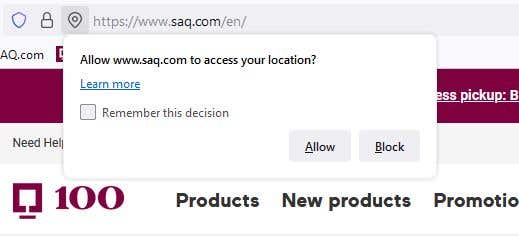
If you click on Allow, the SAQ.COM site can then suggest the store closest to your location to facilitate your shopping. This authorization request may appear again on the next page or during your next session. If you no longer want this window to appear, you can click the Remember this decision checkbox. Your browser will then keep in memory your authorization for the SAQ.COM site.
- What is the geolocation function used for?
Thanks to the geolocation tool, the SAQ.COM site will suggest the store closest to your geographic location. The name of this store will be displayed in the header. Click on the name of the store to open the mini-window with the store details and consult the list of products available in this store.
This function also makes it easier for you to find your favorite products in the stores closest to you.
After having activated geolocation, when you browse the product sheets, you can consult the inventory of the closest stores by clicking on the link Check quantities in stores.
- How can I change the branch displayed in the site header?
Click on the name of the store to open the mini-window. The Find a store link allows you to search for other stores.
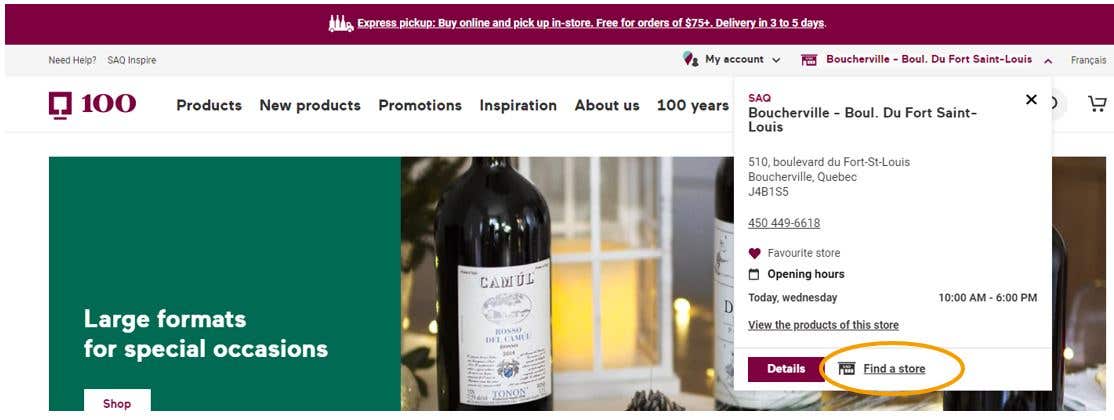
Locate the desired store and click on the Save as my favourite store link.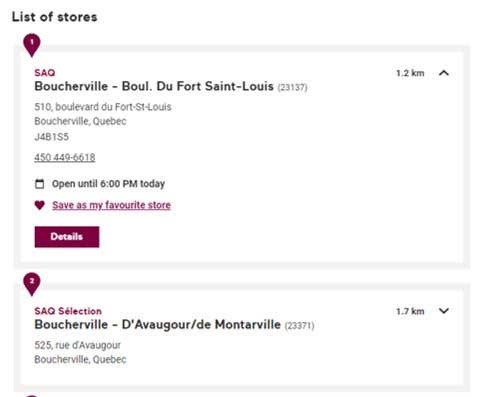
The selected store will then be displayed in the header of the site and you will also be able to see the quantities in stock in this store directly in the product sheets.
- How can I access the list of all the products in a specific store?
If the store displayed in the website header is your favourite store, click on the store’s name to view its mini-window. You’ll then be able to click on the link View the products of this store.
You can also search for another store. Click on the Details button to access the complete page of the desired store, where you’ll also find the link View the products of this store.
- Are product quantities displayed in real time on SAQ.COM?
Yes. The quantities available for online purchase and for sale in stores are displayed in real time on SAQ.COM and in the SAQ mobile application.
If the desired product is offered in limited quantities in a specific store, we recommend that you contact store personnel beforehand.
- Can I create a list of favorite products in SAQ.COM?
Sign in to your account or create a new account. In a product page, click on Add to my favourites. You’ll then be able to save the product in the default list or create a new list in which to save the product.
You can create several lists and rename them. You can associate a personal rating and a comment to each of your products.
To view your favourites lists, click on your name in the website header and click on the link My favourites lists.
- When I save favourite products on SAQ.COM, are they also added to my favourites in the SAQ mobile application?
Yes, all your favourites lists on the site are synchronized with the SAQ mobile application.
- Some products are offered in the form of a lottery. How it works?
Several rare products and in limited quantities are now allocated by lottery on SAQ.COM, in order to offer the chance to all those interested in obtaining them.
You can consult the Calendar of events to find out about our current and upcoming Prestige and Limited edition arrivals.
Find out more on the lottery process to learn more about the process and benefits.
- In the product sheets, what is the difference between the sugar content and the sweetness level?
In the Detailed Info section of the product sheet, the sugar content is data collected from analyzes produced by our laboratory and corresponds to the actual sugar content in grams per liter found in the product. Sugar levels can vary from year to year or from batch to batch.
In the Tasting section of the product sheet, the Sweetness scale indicates the sensation of sugar perceived in the mouth during tasting.
SAQ mobile application
- Installing the mobile application
How can I access the SAQ mobile application?
From your device, go to the App Store (iPhone/iPad) or to Google Play (Android) and search for the SAQ mobile application, then install the application on your device.
Is the mobile application supported by Android and iPhone/iPad?
Yes, the mobile application is supported by Android and iPhone/iPad.
iPhone/iPad: iOS 9.0 and above
Android: Android version 5 and above
If you are having problems, it might be because your device isn’t supported.
Is it possible to install the application on a tablet?
The application is optimized for iOS (iPad) and Android tablets.
- Using the mobile application
Do I have to create an account to browse the application and make purchases?
No, you are not required to create an account to browse the application, see available products, find a store ou add your SAQ Inspire card.
However, if you want to add favourites or products to your basket, and pay for your order, you must create an account. By creating an account, you’ll also be able to access your exclusive Inspire promotions and your Inspire points balance.
If you already have an SAQ.COM account, use the same username and password to log in to the mobile application.
What should I do if my account is locked or if I am having trouble with logging in?
You will have to contact Customer relations centre.
How can I reset my password?
From the sign in page, click Forgot your password? and enter the email address associated with your account. You will receive a temporary password and a link taking you to SAQ.com. Resetting your password can only be done on SAQ.COM. Once you have changed your password on SAQ.com, you can return to the mobile application and log in.
Can I change my personal information?
Yes, you may do so in your mobile app account. Simply log in and selecting Personal information from the menu.
Can I track my order?
Yes, you may do so in your account by selecting Order status. You will be redirected to SAQ.COM.
Can I unsubscribe from my account?
Yes, you may unsubscribe from your account by contacting Customer relations centre. You will no longer be able to log in to SAQ.COM or the mobile app, however, your SAQ Inspire account will remain active and you can continue to use your SAQ Inspire card in store.
Can I be connected on several devices at the same time?
Yes. You can connect to the SAQ mobile app and connect to SAQ.COM at the same time without being asked to reconnect.
Is the connection persistent?
Yes, persistent connections enable users, from the first authentication, to stay connected, which means they can avoid entering their password each time they open the application.
- SAQ Inspire subscription through the mobile app
Can I register for the Inspire program with the application?
Yes, you can join the SAQ Inspire program at any time, when you create a SAQ account or from the top-right menu of the app by clicking on the Subscribe to SAQ Inspire link.
Are my Inspire purchase profile and purchase history available in the application?
Yes. Sign in and you'll be able to access your purchase profile and purchase history, as well as your personalised offers. Currently, only your detailed points balance is not available on the app.
Is there a virtual Inspire card in the mobile application?
Yes, if you are a member of SAQ Inspire, your Inspire card is automatically available in the app when logged in. If not logged in, you can add a virtual card by scanning or manually entering your SAQ Inspire card number.
Can I earn points with the SAQ Inspire virtual card?
Yes, same as with your plastic card, you can earn points when you present your virtual card in store.
Can I see the points I can earn by making purchases with the application?
Yes. The points you can earn are displayed in the shopping cart and in the order confirmation page.
Can I redeem my points in-store with the SAQ Inspire virtual card?
In order to insure that the use of points for the payment of goods and services is made by the member himself, the SAQ reserves the right to require photo ID from the person asking to redeem points, in addition to require the person to have their SAQ Inspire card on hand (and not the virtual card in the SAQ app, or any other printed or electronic reproduction of the card).
- Searching for products
How can I search for a product?
There are several ways to search for a product:
You can go to the “Search” tab on the navigation menu to search by keyword or by criteria (Categories, Country/Regions, Taste tags, Prices, Promotions).
You can go to the “Scan” tab on the navigation menu to scan the barcode on a product and access its product page.
Will I find the same product selection on the application as on the SAQ.COM website?
Yes, the same selection of products and the same promotions are on both the application and the SAQ.COM website, except for certain products from Prestige lottery events or Bordeaux Primeurs campaigns. Participation in lottery events and the purchase of products won as a result of the draw can only be done on the SAQ.COM site.
Can I share a product on social media?Yes, by tapping the “Share” icon in the product page, you can publish its link on your social media.
- Favourites
How can I access my favourites?
You can access your favourites by tapping the Favourites icon on the home page. If you are not connected, the application will ask you to sign in or create an account.
I just added a new product to my favourites, and it does not appear in my list. Why?
You need to refresh/update your favourites by sliding the list downwards.
Will I find my favourites from the mobile application on the SAQ.com website?
Yes, favourites are automatically synchronized (transferred) from your application to SAQ.COM, as long as you sign in with your SAQ.COM / SAQ Inspire account on the mobile application. You can also consult your favourites from SAQ.COM on the mobile application.
Can I create favourites lists?
Yes, it’s possible to create new lists of favourites in the application.
Can I add a rating or a comment to a product in my favourites?
Yes, you can comment on and rate a product from your favourites list.
To assign a rating, access your favourites list and click on the stars located below the product. A window will open up; rate the product by assigning it stars.
To enter a comment, click on Add a personal comment.Can other users see the ratings and comments that I add to my favourites?
No, these are only visible in your profile since they are personal ratings/comments. Other users don’t have access and they won’t be published on social media.
- Adding to the shopping cart
Can I add a product to my shopping cart on the mobile application and complete my purchase on SAQ.COM?
Yes, if you are using the application and add products to your shopping card, you can continue your transaction on SAQ.com and vice versa.
Will I have the option to use the Click, purchase, pick up service?
Yes, you have the option of having your purchases delivered to the store of your choice or directly to your home.
Can I have an order shipped to more than one address?
No, you cannot have a single order shipped to multiple addresses from the app.
Will I have the option of earning SAQ Inspire points?
Yes, you can earn SAQ Inspire points on the mobile application. However, you cannot access the entire balance of your points, and you will not see how many points you have earned through the current order. Consult the SAQ Inspire section above for further details on how points are attributed.
Can I pay part of my purchase using my SAQ Inspire points?
Yes, it is possible to redeem SAQ Inspire points when paying in the mobile application and on the SAQ.COM site. If you are a SAQ Inspire member and you have completed your registration online, you will be offered the option of paying in whole or in part for your order at the payment stage. The option will be displayed if you have a minimum balance of 1,000 points and have completed your SAQ Inspire registration in SAQ.COM or in the SAQ mobile application. You will be able to pay only part of your order with your points, but it is not possible to use only part of your points.
Is it secure to make a payment on the mobile application?
Yes, because the SAQ mobile application adheres to high security standards—the same as those used for Transaction security on SAQ.com.
Online shopping
- What is the delivery time?
Online orders are currently being delivered within an estimated delivery time of 3 to 5 business days at home and in-store.
- How to shop on SAQ.COM or through the SAQ mobile application?
To buy online, you must create an SAQ account and be aged 18 years or over. You can buy online if you live outside of Quebec, but you can only have your purchase delivered in Quebec.
- What products does SAQ.COM offer?
SAQ.COM and the SAQ mobile application allow you to consult all the products sold in-store and online. Several thousand products are sold in SAQ.COM and the SAQ mobile application, including several web exclusives and hundreds of new arrivals each week.
See the full range of products available for sale online.
Please note that it is only on the SAQ.COM site that it is possible to purchase products for the Prestige and Limited edition arrivals lottery events, as well as Bordeaux Primeurs events.
- What is the CLICK, PURCHASE, PICK UP service?
The CLICK, PURCHASE, PICK UP service allows you to buy online in SAQ.COM or through the SAQ mobile application and have your order delivered for free in participating stores with any purchase of $75 or more (after rebates and discounts), within an estimated delivery time of 3 to 5 business days.
More than 350 stores across Quebec offer the CLICK, BUY, PICK UP service. Only participating stores will be offered to you in the Delivery step when you purchase online.
It is not possible to have an order delivered online to SAQ Dépôt, SAQ Restauration and Vin en vrac stores.
During promotions or circumstances beyond our control, delivery times may be slightly longer than usual.
- Can restaurant owners use the CLICK, PURCHASE, PICK UP service?
The CLICK, PURCHASE, PICK UP is offered to individuals only. Learn more about the services offered to restaurant owners by visiting the Permit holders section.
- How much does it cost to have my order delivered in-store if my purchase is under $75?
If the amount of your order is under $75, you can have it delivered in-store for a $6 fee.
If the amount of your purchase drops below $75 due to a missing product, delivery remains free. - Can someone else pick up my order in-store for me?
Yes. You can send someone in-store to pick up your order for you. This person must be aged 18 years or over and bring with them the in-store order pickup email notice or the order confirmation email, or the bill, as well as an acceptable form of identification: Driver’s license, health insurance card, passport, Canadian citizenship card or any other valid document issued by a government authority.
- How much does it cost to have my order delivered at home?
Purchases made on SAQ.COM and through the SAQ mobile application may be delivered to your home or office for a flat rate of $12 per order (this rate does not apply to remote areas), within an estimated delivery time of 3 to 5 business days.
- How much does delivery in remote areas cost?
Deliveries in remote areas are carried out by Air Stage Offices, whose delivery fees differ and stand as follows:
Basic rate: $55 per order
Additional rate: $8 per item
SAQ stores
- How to find a store contact informations?
In SAQ.COM site:
Click on the store’s name displayed in the site header to open its mini-page and see all information about this store. The Find a store link allows you to search for another store in the province by the name of the street, city or postal code. In the list of stores obtained, click on a store name to see its full contact details and opening hours.
In the mobile application:
Click on the Stores icon in the menu at the bottom of the screen. As with the website, the app will show you the stores closest to your location. Click on one of the stores to see its contact details and opening hours.
- Is it possible to access the complete list of products for a store?
In SAQ.COM site:
In the mini-page of the store, click on the link View the products of this store. This will give you the search result for all the products part of the catalog of this store and you will be able to filter and sort according to your needs.
In the mobile application:
Click the Search function in the menu bar at the bottom of the screen. Then choose the desired product category. In the header of the search result, click the Filters button; you will find the filter Availability at my favorite store. Activate this filter and only products available in your preferred store will be displayed in the search result.
- Where can I purchase bulk wine?
You have two options: Arterra Canada Vin en vrac counter and the Maison des Futailles’s Vin en Vrac counter.
Visit www.vinenvrac.ca for information about the available products and prices as well as the location and opening hours of the Maison des Futailles’s Vin en Vrac counter.
For the Arterra Canada Vin en Vrac counter, please call for more information.
Vin en vrac Montréal (Maison des Futailles) : 514 353-2021Vin en vrac Rougemont (Arterra Canada) : 514 861-2404
- Can I return my empty beer and wine bottles to my SAQ store?
No. To make returning deposit containers easier for you and make the deposit system as efficient as possible, the SAQ has affiliated with retailers that already have the automatic equipment necessary to recover aluminum containers. You can view a map of return sites on the Consignaction website. A poster in every SAQ store will also identify the nearest return site.
Under the government’s schedule, it won’t be until the second phase, in March 2025, that the deposit system will be expanded to include all glass, plastic and multilayer-type beverage containers between 100 ml and 2 L in size.
Learn more about the expanded deposit system.
Wine and spirit courses
- What are the courses available to consumers? Can I obtain a diploma by taking them?
SAQ courses are open to everyone. Although they cover many aspects of the world of alcoholic beverages, people who take them do not receive a diploma. Visit the Ateliers SAQ par ITHQ website to see the list of all courses and workshops offered.
Those interested in the profession of mixologist and who wish to obtain a diploma must apply directly to the Institut de tourisme et d'hôtellerie du Québec (ITHQ).
Other services and policies
- Donations and sponsorships
Present and active in Quebec society, the SAQ partners with a multitude of festive and charitable activities throughout Quebec.
Its contributions are governed by the Donation and Sponsorship Policy, which guarantees that all applications are handled fairly and equitably.
We encourage you to browse the to learn about the categories favoured by the SAQ, the eligibility criteria and the prerequisites for submitting a donation or sponsorship application.
- Can I sell alcoholic beverages as a fundraising activity?
The sale of alcohol by the bottle is exclusive to the SAQ and its agencies, as well as grocery permit holders and small-scale production permit holders. No one else is authorized to sell alcohol.
As for auction sales, all such events must go through the SAQ.
Sales by the glass require a permit issued by the Régie des alcools, des courses et des jeux (RACJ) and specific conditions apply. If the sales are made under a restaurant, bar, pub or tavern permit, the bottles must be stamped. If the sales are made under a reunion permit, the bottles don’t need to be stamped (reunion permits are issued for a specific time-limited event as described in the application).
- What is the SAQ’s policy regarding contracts and financial commitments?
To learn more, please refer to the Contract information page.
- Can the SAQ refuse to sell alcoholic beverages?
SAQ employees have the duty and responsibility to refuse to sell alcoholic beverages to minors, to people who are obviously inebriated and to adults who attempt to purchase alcohol on their behalf.
Please refer to the Sales ethics pagein the Social responsibility section.
- What is the SAQ’s exchange and refund policy?
Upon presentation of a sales receipt, the SAQ refunds any product purchased in an SAQ store in the last 90 days, under certain conditions.
You must present the sales receipt when requesting a refund. For exchanges, the sales receipt is optional, provided that the following rules be complied with:
- a vintage product can be exchanged if there isn’t more than a one-year difference between the vintage being brought back and the one currently being sold;
- the label must not have changed;
- a product with an expiry date must not be expired;
- the product must exist in the directory;To be exchanged or reimbursed, the returned product must be sealed in order for the store to be able to sell the product again, and the product inside the container must be defective. In this case, the returned bottle must be at least three quarters full. Otherwise, the packaging, the bottle and the labels of a sealed product that be can be sold again must be in good condition. An open bottle that doesn't have any fabrication defect cannot be refunded or exchanged.
With or without a sales receipt, a product that can't be consumed due to a fabrication defect can be exchanged or reimbursed under certain conditions. The exchange or refund may take place in the store of your choice, even if the purchase was made in another point of sale in Quebec (store, SAQ agency or supermarket*). The bottle of a defective product must be at least three quarters full.
If you purchased the product online, please see the Terms of sale page.
A specific exchange and refund policy applies to permit holders. For more information, contact the Permit holder client center at 514 254-8686 or 1 888 554-8686 (Montreal area) or at 418 654-2950 or 1 888 654-2950 (Quebec City area).
*The following policy applies to products purchased in a grocery or convenience store: if the product is defective, it may be exchanged or refunded at the SAQ store of your choice. If the product hasn’t been opened, you must go to the grocery store or convenience store where you purchased it to obtain an exchange or a refund.
Certain conditions and exclusions apply. Subject to change without prior notice. The SAQ reserves the right to decline a refund or to subtract points from the SAQ Inspire account in case of abusive or inappropriate returns by a client. Please consult store personnel or visit the Terms of sale page for all the details.
- Is it possible to have the telephone number of the seizure department?
You can reach the seizure department at 514 254-6000, extension 5239.
- Does the SAQ grant liquor licences?
In Quebec, only the Régie des alcools, des courses et des jeux (RACJ) is authorized to issue liquor licences.
To apply for a licence, visit the RACJ website or call the RACJ at one of the following numbers:
Montreal : 514 873-3577
Quebec-City : 418 643-7667
Toll-free : 1 800 363-0320
- Can individuals become the owner of an SAQ store?
The SAQ is a government corporation and its sales outlets cannot be franchised. In other words, individuals cannot own an SAQ store. However, in some cases and under certain conditions, owners of food stores can obtain authorization to sell beverage alcohol as an SAQ Agency.
- What are the eligibility criteria for obtaining authorization to sell as an SAQ Agency?
When the SAQ determines that a municipality meets the eligibility criteria AND is deemed a possible agency store location, it publishes an announcement in the local newspaper and invites interested parties to reply to its call for tenders.
To obtain an SAQ agency store permit, the store must be located in the area covered by the call for tenders and it must satisfy the SAQ’s business criteria. In addition, one of the following two conditions must be met:
The business centre of the municipality or area affected by the proposed SAQ agency store must be located at least 15 kilometres from the nearest SAQ store;
OR
the business centre of the municipality or area affected by the proposed SAQ agency store must be located at least five kilometres from the nearest SAQ store, and:
- be in a municipality or area whose permanent population is less than 6,000 residents;
- have the product sales potential set by the SAQ, once the cannibalization of sales from the existing SAQ store and agency store network has been taken into account; and
- provide a representative sampling of our SAQ products (100 to 140 linear feet).
Besides meeting these criteria, storekeepers in the areas concerned who wish to operate an SAQ agency store must own a food store (grocery or convenience store) and hold an alcohol permit issued by the Régie des alcools, des courses et des jeux.
For more information, see the SAQ Agency Stores page.
- How can I become a product agent?
Please contact our Service d’assistance aux relations d’affaires (business relations assistance service) by emailing sara@saq.qc.ca or calling 514 254-2711.
Importing products
- How much alcohol can I bring back from a trip abroad?
To bring back alcoholic beverages acquired during a trip, you must have been out of the country for at least 48 hours.
All adult travellers are entitled to bring back, free of charge, 1.5 litres of wine or 1.14 litres of spirits or twenty-four 355-ml cans or bottles of beer.
Additional amounts
All adult travellers can bring back an additional 9 litres (equivalent to a case of twelve 750-ml bottles), provide they pay customs duty, markup and taxes at customs on entering the country.
For amounts between 9 litres and 45 litres, the beverages, including the first 9 litres, must be left at customs. You must then contact the SAQ’s Customs and Excise Services to pay the customs duty, markup and taxes. You will then be able to pick up your goods at Customs upon presentation of the SAQ receipt.
- Can I import alcoholic beverages without going through the SAQ?
If you wish to repatriate the contents of your personal wine cellar, bring back more than 45 litres of alcoholic beverages from a trip abroad or import products that are not available at the SAQ, you must go through the SAQ in order to pay duties and be able to retrieve your goods.
For more information on importing alcoholic beverages: see the Importing beverage alcohol section.
- How can I buy a product that I don’t find in the SAQ network?
Though the SAQ catalogue contains thousands of products, there may still some products you’re interested in buying that are not available through the SAQ’s retail network. Before submitting a private order for such a product, please contact us to learn if the product is currently represented in Quebec by a promotional agency.
Telephone: 514 254-6000, ext. 5903
- What quantity do I have to buy?
At the SAQ, private orders are for complete cases only.
If you would like to order less than a case and the total volume is 45 litres or less, you yourself can arrange to have the product imported into Quebec. See the Personal Importation section of the Importing beverage alcohol page.
- How much will my private order product cost?
To the supplier’s selling price will be added the shipping charges, customs clearance fees, applicable taxes and the SAQ’s markup. To obtain an estimated retail price, contact the Price Administration Department:
Telephone: 514 254-6000, ext. 5196
Email: prixderevient@saq.qc.ca
- How long will it take for my order to arrive?
Delivery time depends on where the products are coming from. See the Estimated Times for Product Availability (PDF - 19 KB) for countries and regions currently served by the SAQ’s shipping network. For products originating in areas not served by the SAQ, delivery times will vary based on the distance and on the freight carrier selected by the supplier.
- Will I be notified when the products become available?
You will be emailed a notice of product availability. You should then contact the Private Order Department to arrange delivery.
- Can I have the products delivered to my home?
Private order products are delivered to SAQ stores only. See the list of stores designated to receive private orders (PDF – 86 KB).
- When do I pay for my order?
You pay when you pick up your order in the designated store.
The amount of the deposit you paid will be deducted from your final invoice.
- Can I return a non-defective or a defective product?
The SAQ does not authorize such returns for non-defective private order products.
For defective products:
The SAQ guarantees private order products against defects for one year. Defective products will be refunded, not replaced. Defective products can be returned at any SAQ store.
- Need more information about private orders?
For more information about private orders, see the Private Order section of the Importing beverage alcohol page or contact the Private Order Department:
Telephone: 514 254-6000, ext. 5903
 Free in-store delivery with purchases of $75+ in an estimated 3 to 5 business days.
Free in-store delivery with purchases of $75+ in an estimated 3 to 5 business days.